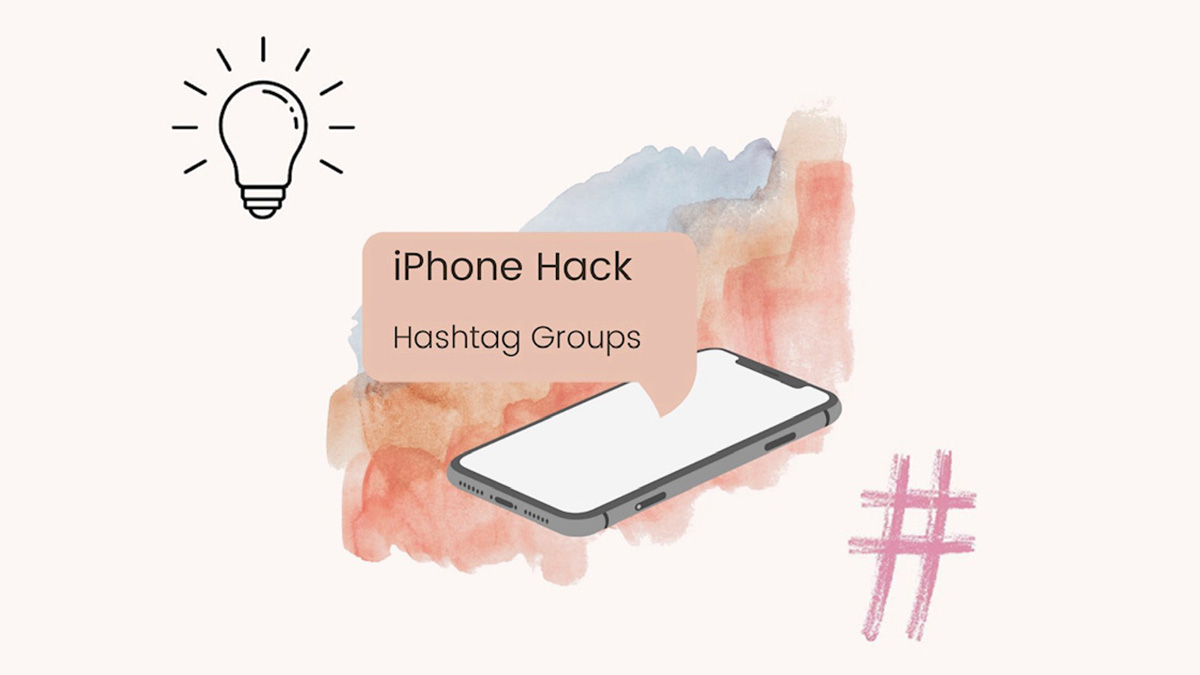
An iPhone hack that makes hashtagging so much easier!
- Step 1:
Make a list of your Hashtags in your notes. Highlight your list and copy them.
- Step 2:
Go to > Settings > General > Keyboard > Text Replacement
- Step 3:
Click the + sign in the top right corner.
- Step 4:
Paste your hashtags into the ”Phrase” Section.
- Step 5:
Create a Shortcut Code
This code is for when you are ready to insert your hashtags into your comment, all you have to do is type your short code and all your hashtags will appear. Use a word you don’t use a lot in your phone because it will automatically replace it with your hashtags. Remember to create a short code that is quick and easy for you to remember.
Use specific # tags that relate to your photo and will attract a targeted audience. It’s also good to switch up your hashtags from time to time so you reach a broader audience.
